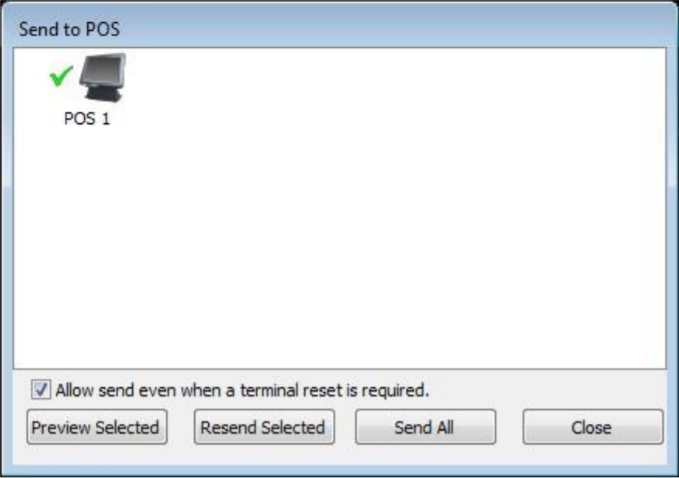Sending to PoS
The Send to PoS function allows any updates to be sent across your terminals; in addition, you can run a PoS preview prior to sending.
To send to PoS:
-
Select the Send to PoS button from the main Theme Modelling menu.
-
Click the Send All button and, if all terminals update successfully, a green tick will be displayed. For any that do not update a red cross will be displayed.
-
To preview a terminal, click the required terminal and then click the Preview Selected button, after which the theme will be displayed.